Changelog
Follow up on the latest improvements and updates.
RSS
improved
Auto save

improved
Table menu positioning

Menu will appear above the active table instead of being fixed at the top

Users will be notified when trying to close the note editor with unsaved changes
By default, visualizer canvas will be locked. You need to unlock it to move notes around.
This helps in avoiding accidental changes to the layout.

fixed
Checklist formatting
Indentation formatting fixed for checklists

new
Collaborate
You can now share notes with view/ edit access
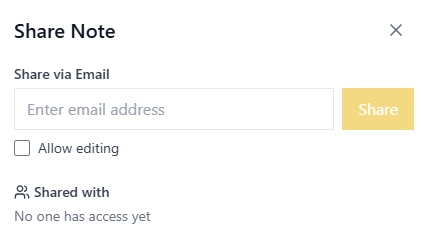
new
Print pdf
you can print your note as pdf now from read mode with font adjustment

Load More
→


